Using the Rust overlay in a Nix Shell
2020.05.16contents
So, you want a Nix shell to develop your Rust project in, and you also want to
use nightly builds of the Rust compiler, either stable or nightly. You also
don't want to be restricted to the packaged versions of rustc and cargo in
NixOS.
It turns out this is quite simple to pull off with a small derivation, which
gives you equivalent semantics to rustup, e.g.:
- The abililty to use the latest available Rust toolchain for the version you require.
- Update the toolchain in use when you choose to do so.
Also:
- If you make two derivations,
stable.nixandnightly.nix, you can specify with ease which toolchain you want to use at a given time.
This is achieved by cloning the
nixpkgs-mozilla overlay
locally, and providing it as a path to nix-shell on invocation. Thus, when
you pull the local clone, it will update you to the latest toolchain builds,
and download them if they are new, and are not already cached in the Nix store,
when you enter your nix-shell.
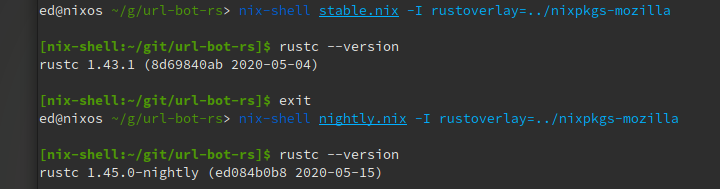
The derivation¶
This is an example, modify it to suit your needs.
# Use latest nightly Rust # # To use, clone the Mozilla overlay, and provide the path at nix-shell # invocation, e.g.: # # git clone https://github.com/mozilla/nixpkgs-mozilla.git # nix-shell nightly.nix -I rustoverlay=/path/to/overlay # # If you want to update Rust versions to the nightly builds, just pull the # overlay repository. with import <nixpkgs> {}; with import <rustoverlay/rust-overlay.nix> pkgs pkgs; stdenv.mkDerivation { name = "url-bot-rs"; buildInputs = [ latest.rustChannels.nightly.rust pkgconfig openssl sqlite ]; }
For this to work, you must first clone the overlay repository:
git clone https://github.com/mozilla/nixpkgs-mozilla.git
And point nix-shell to its location:
nix-shell nightly.nix -I rustoverlay=/path/to/overlay
You will now have nice shiny Rust:
[nix-shell:~/git/url-bot-rs]$ rustc --version
rustc 1.45.0-nightly (ed084b0b8 2020-05-15)
Notes¶
To use stable, just replace:
latest.rustChannels.nightly.rust
with:
latest.rustChannels.stable.rust
This combines various guidance to give you something similar to rustup, and
is somewhere between specifying the overlay user-wide, and fetching a given ref
for the overlay within your derivation, and I think gives the best of both
worlds.
It gives you some control over the toolchain in use, succinctly, and without having to update a ref every time you want to update the toolchain, so gives you a simple derivation you can commit to your project's version control without having to maintain it. You may also want to define a derivation fixing the ref for reproducability, too, perhaps.
References¶
- Controlling Rust version inside
nix-shell - The original mailing list post introducing the Rust overlay.